Microsoft Entra MADE EASY For Beginners!
May 09, 2025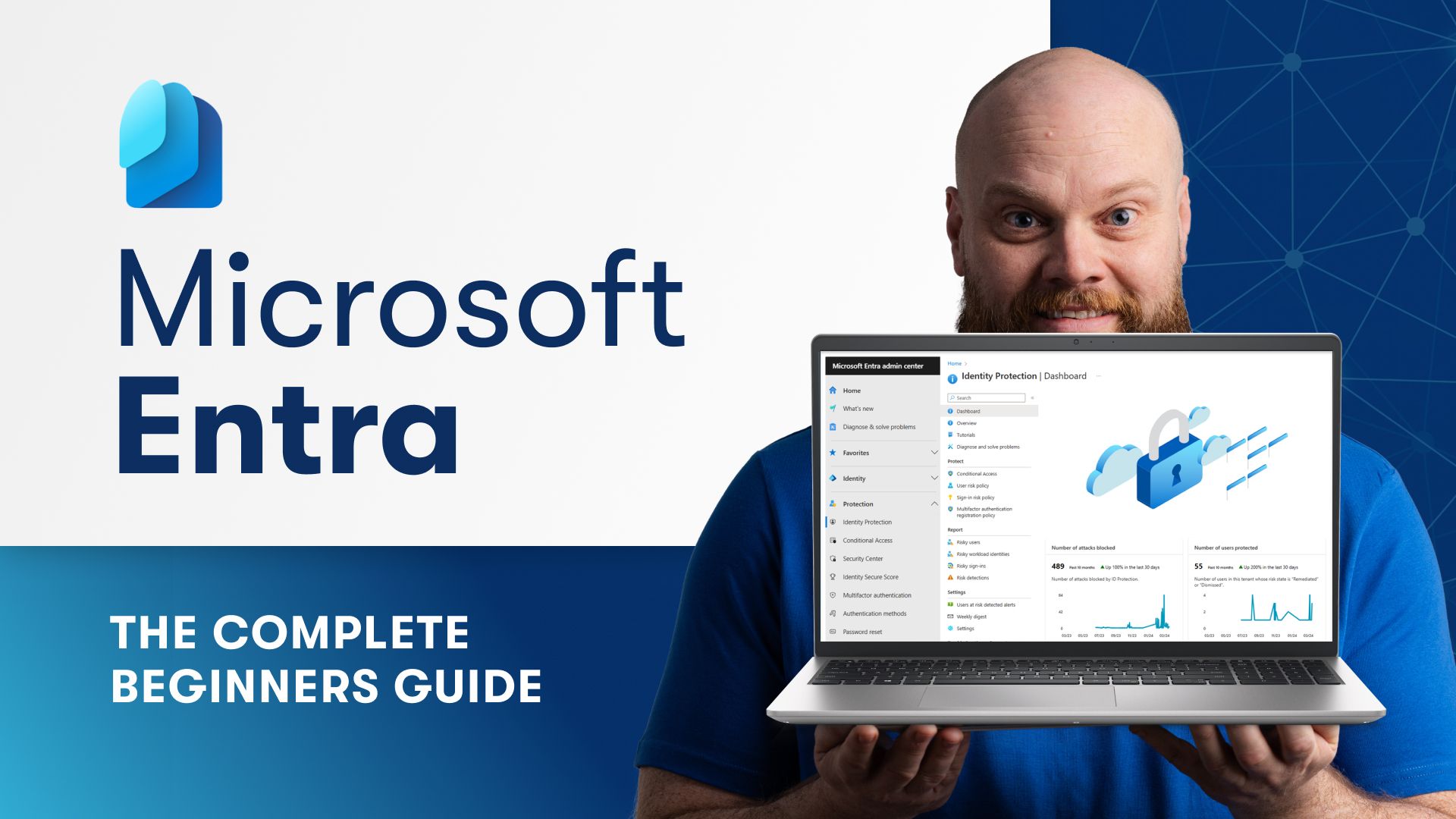
Understanding Microsoft Entra ID: A Beginner's Guide
In the ever-evolving landscape of digital security, Microsoft Entra ID stands out as a pivotal tool for businesses navigating the complexities of identity management. But what exactly is Entra ID, and why should you care? Let's dive into the essentials of this powerful service and explore how it can transform your business operations.
What is Microsoft Entra ID?
Imagine starting a new job at a large city firm. On your first day, you're handed a security pass that dictates where you can and cannot go within the office building. This pass grants you access to your department, the gym, the canteen, and meeting rooms, but restricts entry to the IT room and executive suite. If you leave the company or get fired, your pass is immediately deactivated, barring you from re-entering the building.
This analogy perfectly encapsulates the essence of Microsoft Entra ID. Your office building represents your Microsoft 365 tenancy, and the various areas within it are the different admin portals and resources. Your security pass is akin to your Microsoft 365 credentials, determining what you can and cannot access within the ecosystem.
The Basics of Entra ID
At its core, Entra ID is about managing user identities and ensuring secure access to resources. It allows businesses to control who has access to what, much like the security pass in our analogy. This is crucial for maintaining the integrity and security of your digital environment.
Entra ID offers several licensing options, each with varying features. The free version, included with Microsoft 365 subscriptions, provides basic functionalities such as user and group management, multi-factor authentication (MFA), and single sign-on (SSO). For more advanced features, businesses can opt for Entra ID P1 or P2 licenses, which include additional security measures and governance capabilities.
Users and Roles
Identity management revolves around users - what they can access and what they cannot. In Entra ID, users are created and managed through the Microsoft 365 admin center. Admins can assign roles to users, granting them specific permissions within the system. For instance, a global admin role allows complete control over Entra and Microsoft services, while other roles provide more limited access.
Groups and Devices
Entra ID also supports the creation of groups for collaboration and security purposes. Microsoft 365 groups facilitate teamwork by providing shared resources like email addresses, Teams, SharePoint, and Planner. Security groups, on the other hand, are used to grant access to specific resources or apply policies to users or devices.
Devices play a significant role in Entra ID as well. A device can be Entra ID registered - allowing access to corporate resources using personal credentials - or Entra ID joined, meaning it is fully integrated into the corporate environment and managed by IT.
Applications and Security
Applications are integral to business operations, and Entra ID simplifies their management. It supports single sign-on, enabling users to access multiple applications with a single set of credentials. This not only enhances user experience but also strengthens security by centralising access control.
Speaking of security, Entra ID offers robust protection features. Multi-factor authentication is a must, and Entra ID provides various methods, from SMS and voice calls to more secure options like Microsoft Authenticator and passwordless authentication. Conditional access policies further enhance security by setting specific conditions for accessing resources, ensuring that only authorised users can gain entry.
Governance and Automation
For businesses with complex compliance and regulatory requirements, Entra ID governance is a game-changer. It ensures that users have the right access to the right resources at the right time. Features like lifecycle workflows automate the onboarding and offboarding processes, reducing the administrative burden on IT departments. Entitlement management allows for the creation of access packages, streamlining the process of granting and revoking access to resources.
Final Thoughts
Microsoft Entra ID is more than just an identity management tool - it's a comprehensive solution for securing and managing your digital environment. By understanding and leveraging its features, businesses can enhance security, streamline operations, and ensure compliance with ease.
For those looking to delve deeper into the world of Entra ID, resources and tutorials are readily available, offering step-by-step guidance on implementing and optimising this powerful service. Whether you're a small business or a large enterprise, Entra ID has something to offer, making it an indispensable part of your Microsoft 365 toolkit.
